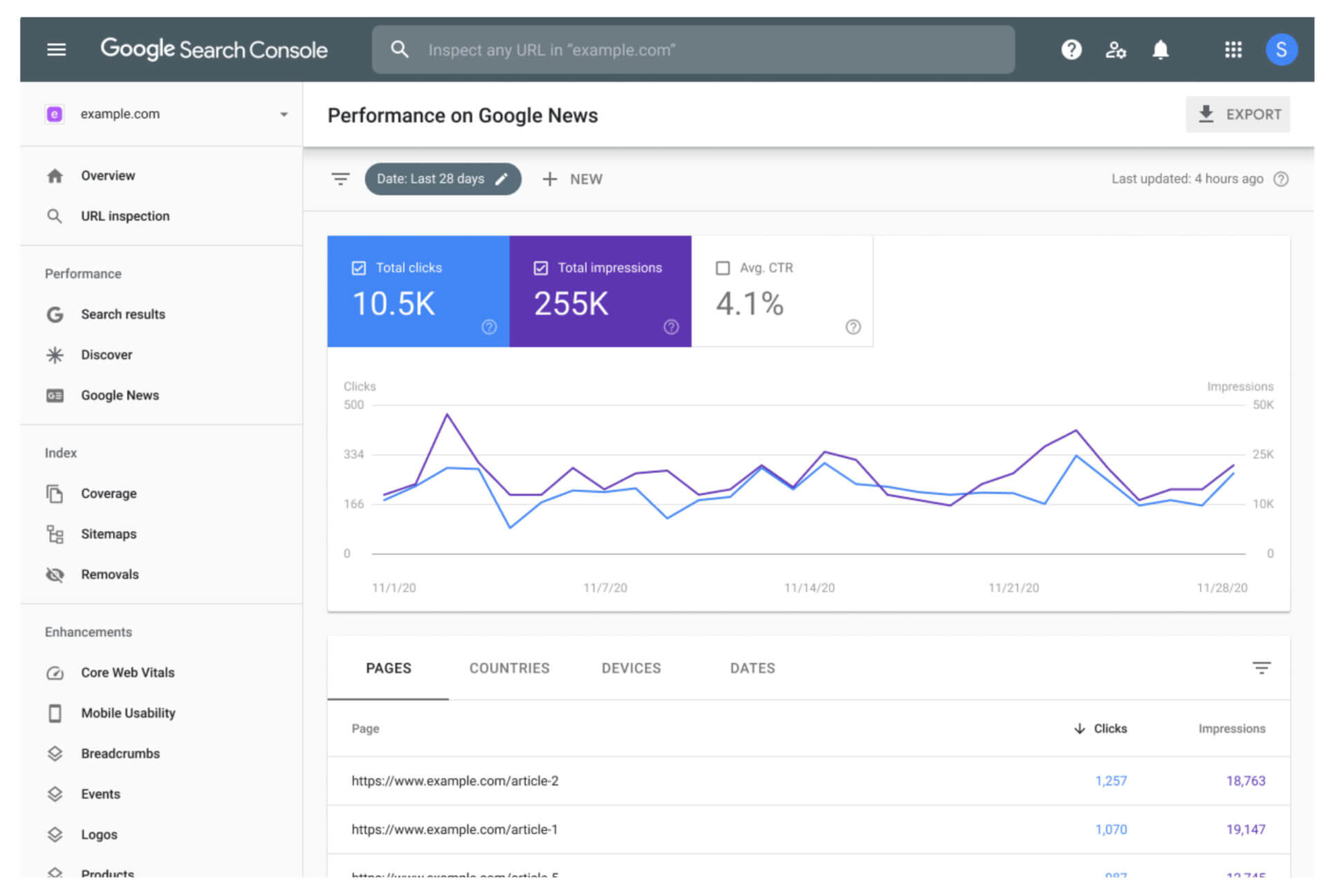Setting up Google Search Console and adding an administrator to your account involves a few key steps. This tool is essential for monitoring, maintaining, and troubleshooting your site’s presence in Google Search results. Here’s how to set it up and add an administrator:
- Sign in to Google Search Console
Visit Google Search Console and sign in with your Google account. Create one if you don’t have an account. - Add Your Website
Once signed in, add a property (your website) by entering the full URL (including http:// or https:// and www if necessary). - Verify Ownership
Verify that you own the website through methods like HTML file upload, domain name provider, HTML tag, Google Analytics, or Google Tag Manager. A Treehouse Group recommends verifying with the domain provider.
Follow the specific instructions provided and click ‘Verify’ after completing the steps. - Access Your Dashboard
After verification, you’ll access the dashboard where you can see performance overviews and other important data. - Submit a Sitemap (Optional but Recommended)
Submit your sitemap under ‘Sitemaps’ in the ‘Index’ section for better indexing by Google. - Add an Administrator
To add an administrator, navigate to the ‘Settings’ icon in the lower-left corner of the Search Console dashboard. Click on ‘Users and permissions.’ Here, you’ll see the current list of users. To add a new user, click the ‘Add user’ button at the top right. Enter the email address of the person you want to add. This email must be associated with a Google account. Set the permission level to ‘Owner,’ ‘Full,’ or ‘Restricted.’ An ‘Owner’ has full control, including the ability to add or remove other users.
Click ‘Add.’ The new user will receive an email notification and will have access as per the permissions granted. - Explore Additional Features
Dive into features like Performance Reports, URL Inspection, Coverage, and Mobile Usability for in-depth insights. - Regular Monitoring and Maintenance
Regularly check your Google Search Console for updates and optimization opportunities.
By following these steps, you not only set up your Google Search Console but also successfully add administrators to your account, ensuring that the right team members have access to vital search engine performance data.